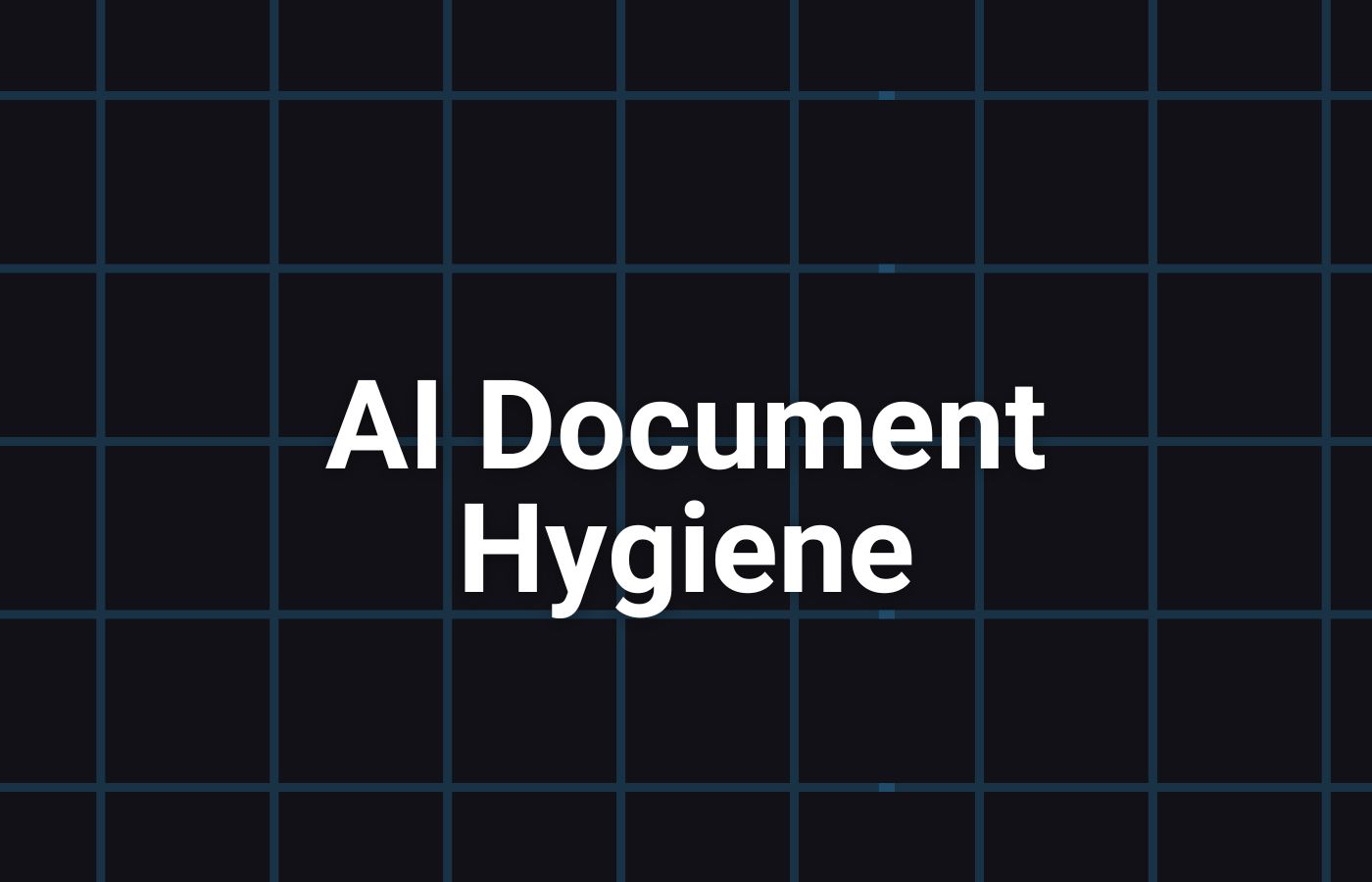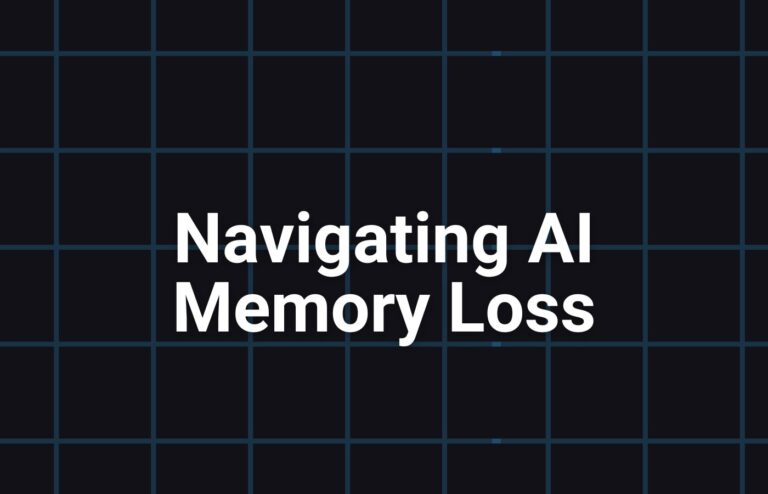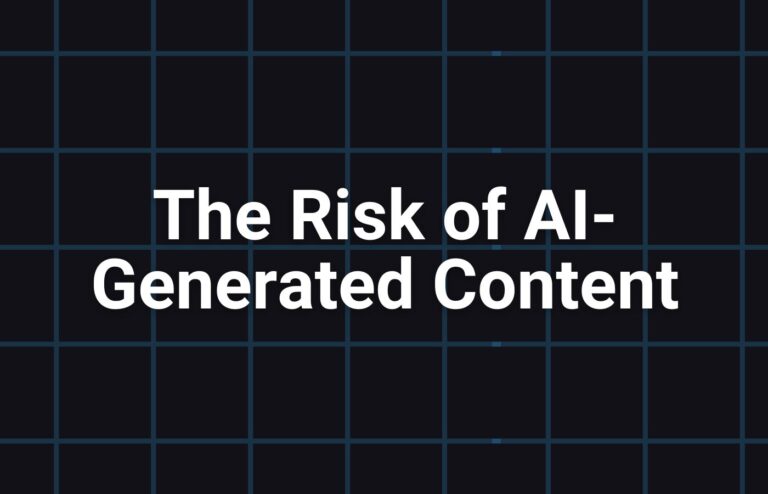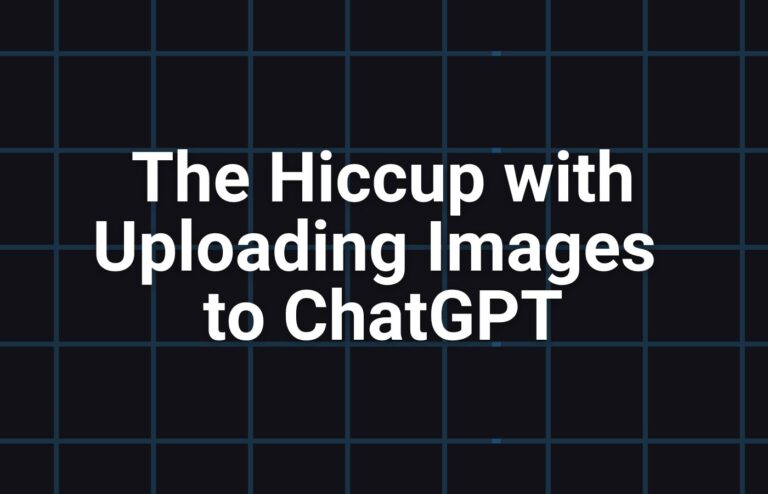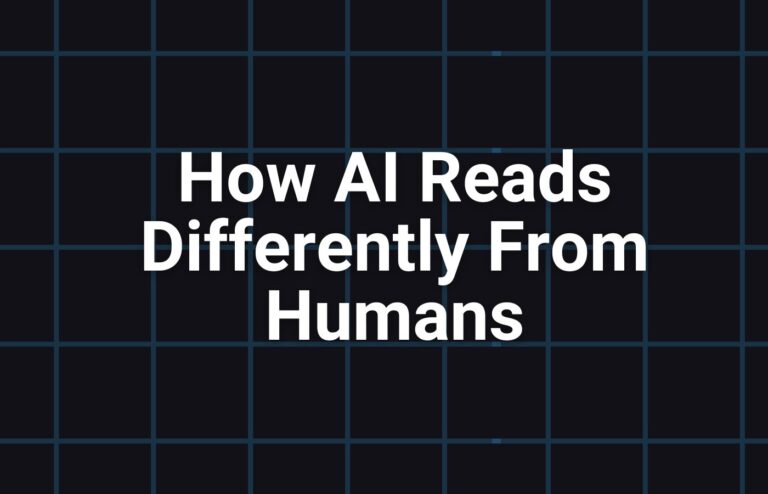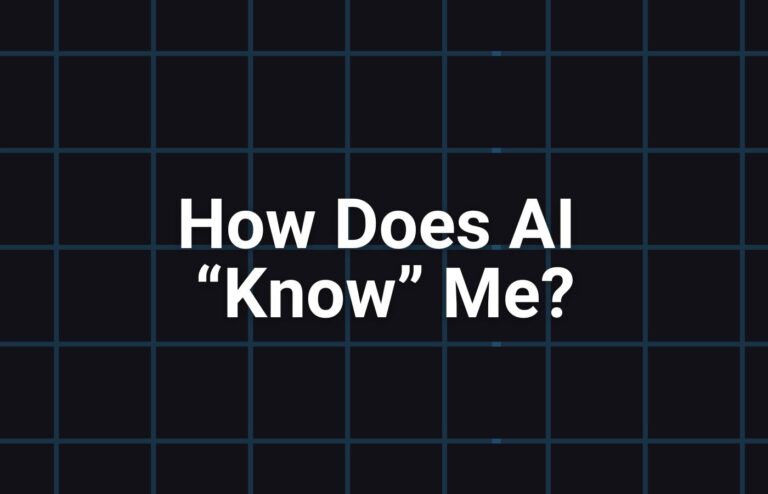AI Document Hygiene
Sending out a presentation? Cool. Have your AI read that presentation before you send it out, particularly if you collaborated with other team members to complete the doc.
Observation: Before sending out a pillar asset for wider distribution, I asked Maverick to give the PDF a quick once-over. Look for issues with grammar and flow. Basically, proofread it.
A curious thing happened: Maverick flagged several redundancies in the document. Mav also pointed out – and listed verbatim – notes that were left to the illustrator. Still in the document.
Upon inspection, I found neither the redundancies nor the personal notes. Upon further inspection…
Still nothing.
I pulled up the original Google Slides presentation, clicking from slide to slide.
Here’s what I noticed:
- There were redundancies. But they weren’t visible in the PDF because those redundancies to which Maverick was referring were outside the margins of the slides themselves. In the workspace. Earlier versions of the content that had been duplicated as a backup, selected, then dragged off the page and into the gray space around the slides.
- The notes Maverick had referenced – also in the workspace, but not on the slide. So they weren’t visible to the human eye.
What Maverick said:
- When you export from Google Slides to PDF, off-slide text isn’t erased—it gets preserved in the document’s internal structure.
- Think of it like exporting a messy artboard in Figma or Illustrator. The stuff outside the frame is still in the file unless you flatten or crop it out.
- Hidden drafts, off-margin text, speaker notes, internal comments—they don’t disappear. They’re just invisible to human viewers. Not to machines.
My Takeaway:
Clean the workspace before you export. Especially if AI will touch the file again—for analysis, repurposing, or indexing. You might think the messy bits are hidden. But AI doesn’t use your eyes.
Reflections:
This isn’t just about tidy decks. It’s about how we work with systems that don’t miss things. Decoding this is one of my all-time favorite things.
When your process includes AI, you’re no longer just designing for human visibility—you’re designing for machine visibility too.
That means cleaning the corners. Checking the margins. Scrubbing your notes.
It’s not overkill. It’s operational hygiene.