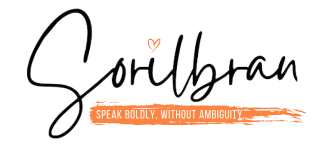Overseeing the creation of content can make you feel like juggling too many balls and just waiting for one to drop. And you’re doing all the things – you’re mapping out a plan, implementing the strategy, delegating content creation, making sure things get out on time, overseeing quality control, trying to keep an eye on what the search engines algos are doing, coming up with the best plan to repurpose content. It’s A LOT. But you can lighten your load significantly just by having a way to effectively keep track of all your content ideas, deadlines, and publishing dates. A content calendar brings order to chaos and helps you streamline your marketing efforts. In this guide, we’ll explore why a content calendar is essential, how to create one, and share some best practices to keep you on top of your game.
What is a Content Calendar?
Before we dive into the nitty-gritty, let’s define what a content calendar is. Think of it as your marketing strategy’s HQ—where all your plans, ideas, and schedules come together. A content calendar is a visual tool that helps you plan, organize, and schedule your content in advance. It can include blog posts, social media updates, email campaigns, and any other content you publish regularly.
Now, you might be wondering how a content calendar differs from an editorial calendar. Well, they’re pretty similar but not quite the same. An editorial calendar focuses more on the strategic planning of content themes and topics over time (also take into account that those themes and topics should most definitely align with the categories and tags you’ve identified for your site). Flipside, a content calendar is more detailed, laying out specific dates, deadlines, and the exact content pieces to be published.
Why You Need a Content Calendar
Alright, let’s talk about why you need this superpower in your marketing arsenal. I am a firm believer that every single aspect of managing a content portfolio and building a content catalog should be organized. EXTREMELY organized. Otherwise, you drive yourself crazy and waste tons of time trying to remember stuff and find assets you’ve already created. Without a content calendar, managing your content can feel overwhelming and chaotic. Here are some key benefits of using a content calendar:
- Organization: Keep track of all your content in one place, so you never miss a deadline.
- Consistency: Ensure a regular posting schedule to keep your audience engaged.
- Efficiency: Plan ahead to avoid last-minute scrambles and stress.
- Strategy: Align your content with your business goals and marketing campaigns.
- Collaboration: Easily coordinate with your team, even if you’re not in the same room (or universe).
Steps to Creating a Content Calendar
Ready to get started? Cool. Let’s GO!!
- Identify Your Goals: Start by defining what you want to achieve with your content. Are you looking to boost brand awareness, drive traffic to your website, or generate leads? Your goals will shape your content strategy. So, for instance, I know that seasonal content (like content around back-to-school spending or Halloween trends) performs really well for the weeks leading up to the holiday, so I have a specific pillar of content dedicated to those types of retail events.
- Choose Your Tools: There are plenty of tools out there to help you create a content calendar. Google Calendar, Trello, Asana, and CoSchedule are some popular options. Pick one that suits your style and needs.
- Outline Your Content Types: Decide on the types of content you’ll be publishing—blog posts, social media updates, newsletters, videos, etc. Each type will have its own timeline and requirements.
- Set a Schedule: Determine how often you want to publish each type of content. Be realistic about what you can manage consistently because consistency matters.
- Assign Responsibilities: If you’re working with a team, assign tasks and deadlines to each member. Clear roles ensure everyone knows what they need to do and when.
- Create a Template: Design a template that includes all the essential details like titles, deadlines, publishing dates, and responsible parties. This will be your blueprint for each piece of content.
Tools and Resources for Building a Content Calendar
Over the years, I’ve had the opportunity to choose tons of tools, my most recent being Notion (also look for Notion templates – they make Notion awesome, because otherwise it just seems like a big notetaking app), Coda, and my old friend, Google Sheets. Google Sheets because when I need to call in extra help (for me, that’s summers), I can provide contractors with a link to the spreadsheet without worrying about paying for additional seats, as I would with a traditional subscription-based tool.
But there are some other useful (and affordable) tools you can use. Here are some top contenders:
- Google Calendar: Great for beginners, it’s simple and integrates well with other Google apps.
- Trello: Ideal for visual planners, with boards and cards that make it easy to see your workflow.
- Asana: Perfect for teams, offering project management features and task assignments.
- CoSchedule: A robust tool designed specifically for content marketing, with features to plan, publish, and analyze your content.
Best Practices for Using a Content Calendar
Now that you’ve got your content calendar set up, here are some best practices to keep it running smoothly:
- Regular Updates: Make it a habit to review and update your calendar regularly. This keeps it relevant and aligned with any changes in your strategy.
- Flexibility: Be prepared to adjust your calendar as needed. Unexpected events or new opportunities can pop up, and your calendar should be flexible enough to accommodate them.
- Analytics Integration: Use analytics to track the performance of your content. This data can help you refine your strategy and focus on what works best.
- Seasonal Content: Plan for seasonal or timely content in advance. Holidays, industry events, and trends can provide great opportunities for engagement.
Advanced Tips for Optimizing Your Content Calendar
Ready to take your content calendar to the next level? Here are some advanced tips:
- Evergreen and Seasonal Mix: Balance evergreen content that remains relevant over time with seasonal content that taps into current events and trends.
- Automate Where Possible: Oh, my gosh! Can’t say this enough. Use automation tools to schedule posts and manage repetitive tasks. This saves time and ensures consistency.
- Leverage Analytics: Regularly review your analytics to see which content performs best. Use this data to adjust your future content plans.
- Content Repurposing: Don’t let good content go to waste. Repurpose high-performing content into different formats—blogs into videos, social media posts into newsletters, etc.
Conclusion
Creating a content calendar helps you bring order to chaos, helps you stay consistent, and ensures your marketing efforts are aligned with your goals. So, why wait? Start building your content calendar today and watch your marketing strategy transform from scattered to superhero-level efficient.
Remember, a well-planned content calendar is your secret weapon to streamline your efforts and achieve marketing success. Let’s get started and make your content the hero of your business story!