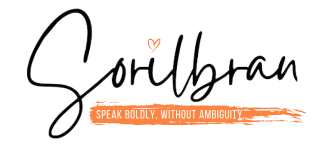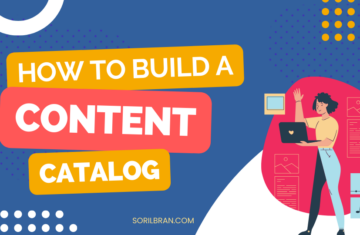A Guide for Small Businesses and Solopreneurs
Welcome to the world of website organization! 🥳 If you’re a small business owner or a solopreneur, you may already know that a well-structured website is crucial for your online presence. But did you know that having well-organized categories and tags can make a huge difference in your website’s usability and search engine optimization (SEO)? In this guide, we’re going to talk about the steps to develop effective categories and tags, making your site not only easier to navigate but also more attractive to search engines.
First, a Cautionary Tale
Categories and tags?? What year is it?🤨 I know. I know. This can feel like the Brussels sprouts of content creation (love those, by the way), but I’m telling you from experience, having the website hierarchy situation locked down is going to save you tons of times and prevent you from engaging in busy work that doesn’t help your business. So, just… get a cup of coffee and roll with me on this.
As a self-taught content marketer, I had more than a few blind spots when I stepped into the role of content marketing coordinator at The Shelf. One of life’s great mysteries for me was content hierarchy – a mystery because I didn’t know that was a thing. I did not know how to categorize and stack content to make it easy for people and search engines to navigate from post to post on my website. And, like I said, I didn’t even know it was a thing, so…
I basically thought you could write and publish content on anything you want and create missing categories as you go. Terrible strategy, by the way.
So, imagine my surprise in 2020 when the influencer marketing agency at which I serve as the head of content marketing had to migrate an eight-year-old website from Squarespace to WordPress, and we were told to organize 300 posts and pages of content into five to ten categories and two dozen tags.
Bruh.
And since we had no process for cataloging content, that meant literally reviewing every article to see IF it fit into one of the ten categories we identified. And if it did, which category and tags we should use.
That was in addition to our regular workload. So, I’m talking about weeks and weeks sitting with Google Sheets. Weeks.
Why Categories and Tags Matter
Categories and tags are like the filing system of your website. Categories are the big, broad labels that group similar content together, while tags are the more specific descriptors that help users find exactly what they’re looking for. Think of categories as the sections in a bookstore (fiction, non-fiction, mystery) and tags as the topics within those sections (bestsellers, historical, thriller).
Choosing the Right Categories for Your Website
Choosing the right categories is the first step toward a well-organized site. Here’s how to get started:
- Brainstorm Main Themes: Think about the main themes or topics your website covers. If you’re a marketing consultant, your categories might include Content Marketing, Social Media, SEO, and Email Marketing.
- Align with Business Goals: Your categories should reflect your business goals and the services or products you offer. They should make sense to your audience and help them find what they’re looking for quickly.
- Use Keyword Research: Keywords are the words and phrases people type into search engines when looking for information. Use tools like Google Keyword Planner or SEMrush to find popular keywords in your industry. Incorporate these keywords into your category names to improve SEO. For example, instead of just “SEO,” you might use “SEO Tips” or “SEO Strategies.”
Developing Effective Tags
Tags add an extra layer of organization and help users drill down to more specific topics. Here’s how to create effective tags:
- Be Specific: Tags should be more specific than categories. For a blog post about using Instagram for marketing, you might use tags like “Instagram Tips,” “Social Media Strategy,” and “Visual Marketing.”
- Consistency is Key: Stick to a consistent tagging system. If you use “Social Media Strategy” as a tag once, use it every time you write about social media strategies. This consistency helps users find related content easily.
- Avoid Tag Clutter: Don’t go overboard with tags. Too many tags can be confusing and counterproductive. Aim for a few relevant tags per post.
Integrating Keywords into Categories and Tags
Keywords are the bridge between what people are searching for and the content you provide. Here’s how to integrate them:
- Research Popular Keywords: Use keyword research tools to find popular and relevant keywords for your industry. Focus on both primary keywords (main topics) and secondary keywords (related subtopics).
- Create Keyword-Rich Categories: Incorporate these keywords into your category names. This not only helps with SEO but also makes it clear what each category covers. For example, “SEO Tips for Small Businesses” is more specific and keyword-rich than just “SEO.”
- Tag with Keywords in Mind: Use secondary keywords as tags to make your content more discoverable. For example, if “Content Marketing Trends” is a popular search term, use it as a tag for relevant posts.
Implementing Categories and Tags in Your Content Catalog
Now that you’ve brainstormed your categories and tags, it’s time to implement them:
- Set Up in Your CMS: Most content management systems (CMS) like WordPress make it easy to set up categories and tags. Go to your CMS dashboard and create your new categories and tags, ensuring they are applied consistently across all relevant content.
- Maintain Consistency: Regularly review your categories and tags to ensure they remain relevant and useful. Avoid creating duplicate tags or categories that could confuse users.
- Create a Hierarchy: Organize categories and tags into a logical hierarchy. For instance, under a main category like “Digital Marketing,” you might have subcategories like “SEO,” “Content Marketing,” and “Social Media,” each with relevant tags.
Maintaining and Updating Categories and Tags
Maintaining an organized site is an ongoing process. Here’s how to keep your categories and tags in top shape:
- Regular Audits: Conduct regular audits of your content to ensure categories and tags are still relevant. Because things change! Update or remove outdated tags and merge similar ones to maintain clarity.
- Performance Analysis: Use analytics tools to track how users interact with your categories and tags. This data can help you identify which tags and categories are most popular and which need adjustment.
- Stay Flexible: As your business grows and evolves, your content strategy will too. Be ready to add new categories and tags or adjust existing ones to reflect changes in your industry or business focus.
Conclusion
A well-organized website with effective categories and tags is a game-changer for small businesses and solopreneurs. It improves user experience, boosts SEO, and makes your content more accessible and valuable to your audience. Start by brainstorming your main themes, using keyword research to inform your choices, and maintaining consistency and clarity. With a bit of effort, you’ll have a content catalog that not only supports your marketing strategy but also helps your business thrive. Ready to get started? Dive into your content and start categorizing today!