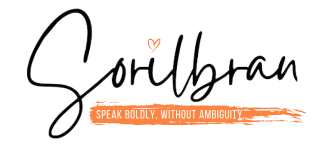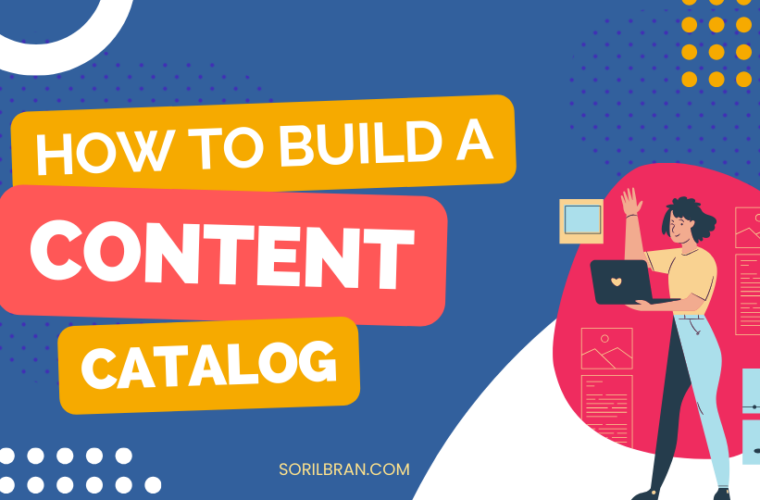Okay. Here we go -first content-focused post in this publication, and I think it’s fitting that we focus first on figuring out how to set up a system for organizing and measuring the content that you or your team create. Because results, right?
I’ll just go ahead and say it: your business needs content. There’s no way to be visible online without it. And for most businesses, online visibility is usually the first step toward wooing customers into your business. But I can tell you from more than a decade of experience creating and managing content for companies that managing digital assets like content requires a strategy for staying organized. Imagine having a well-structured, easily accessible repository of all your content assets. Sounds like a dream, right? Well, that’s precisely what a content catalog offers.
Content is the backbone of any successful marketing strategy. It drives engagement, builds brand authority, and ultimately, fuels business growth. BUT managing a growing collection of blog posts, videos, infographics, and social media updates can quickly become overwhelming. This is where a content catalog comes in—a powerful tool that can revolutionize the way you manage your content marketing efforts.
A content catalog is more than just a fancy term; it’s a systematic way to organize, categorize, and make the most of your content assets. Whether you’re a small business owner, a marketing manager, or a digital marketer, having a content catalog can help you streamline your processes, maximize your content’s potential, and ultimately, drive better results for your business.
So, this guide is going to allow us (that’s you and me) to deep dive into the world of content catalogs. We’ll explore what they are, why they’re essential, and most importantly, how you can build one for your business. By the end, you’ll have a comprehensive roadmap to create and maintain a content catalog that works for you. Ready to get organized and take your content marketing to the next level? Let’s GO!
So, What is a Content Catalog?
A content catalog is a comprehensive system that organizes all your content assets in one place. Think of it as a detailed inventory of everything your business has produced—blog posts, videos, infographics, podcasts, social media updates, and more. It’s not just a list, but a structured repository that categorizes, tags, and stores content so that it’s easy to find, manage, and repurpose.
Definition and Explanation of a Content Catalog
At its core, a content catalog is a database that tracks all the details of your content. This includes metadata like publication dates, authors, target audience, keywords, content type, and performance metrics. It helps you keep track of what content you have, where it lives, and how it’s performing. This organized approach allows you to see gaps in your content strategy, identify high-performing pieces that can be repurposed, and plan future content more effectively.
A well-maintained content catalog offers a couple of benefits:
- Improve Organization: By having all your content organized and categorized, you can quickly locate and utilize any piece of content when needed.
- Enhance Efficiency: Streamline your content creation and distribution process, making it easier to manage your content marketing efforts.
- Deliver Strategic Insights: Gain valuable insights into what types of content perform best, helping you make data-driven decisions (important) for future content strategies.
Is a Content Catalog the Same Thing As a Content Calendar?
Nah. While a content catalog and a content calendar may sound similar, they serve distinct purposes in your content marketing strategy.
- Content Catalog:
- Focuses on organizing and managing all existing content assets.
- Provides detailed information about each piece of content, including metadata and performance metrics.
- Helps in identifying content gaps, repurposing opportunities, and overall content management.
- Content Calendar:
- Focuses on planning and scheduling future content.
- Outlines when and where content will be published.
- Helps in coordinating content creation and distribution activities, ensuring a consistent publishing schedule.
In essence, a content catalog is about what you have, while a content calendar is about what you will have. Both tools are essential for a robust content marketing strategy, but they serve different functions. The content catalog ensures that your existing content is organized and accessible, while the content calendar helps you plan and execute your content marketing efforts efficiently.
So, a Content Catalog is More Like a CMS Then?
Well… they’re similar. It’s also important to distinguish a content catalog from a Content Management System (CMS). While they share some similarities, they serve different roles in content management.
- Content Catalog:
- Primarily focused on organizing and managing content assets.
- Acts as a comprehensive database that tracks detailed information about each piece of content.
- Provides strategic insights into content performance, helping in content optimization and repurposing.
- Can be a separate tool or integrated with a CMS for enhanced functionality.
- Content Management System (CMS):
- A platform used to create, edit, manage, and publish that content.
- Facilitates content creation and website management, offering tools for formatting, collaboration, and distribution.
- Often includes built-in SEO tools, templates, and user management features.
- Examples include WordPress, Drupal, and Joomla.
While a CMS handles the lifecycle of content from creation to publication, a content catalog offers a higher-level view of all your content assets, focusing on organization, tracking, and strategic management. Integrating a content catalog with your CMS can provide a powerful combination, ensuring that your content is both well-managed and effectively deployed.
By understanding and leveraging the power of a content catalog, alongside a CMS, you can ensure that your content strategy is not only well-organized but also optimized for maximum impact.
Why Your Business Needs a Content Catalog
Though it’s a heck of a good start, simply creating content isn’t enough; it needs to be organized and managed effectively to truly drive business growth. Why? Because life happens, even in business.
[Looking into the camera]
If you happen to run a small business that has been creating blog posts, social media updates, and email newsletters for several years, you likely already know that you need a way to track the performance of your content. Without a content catalog, you’ll struggle to keep track of your content the more you create and publish. You may find yourself duplicating your efforts or missing opportunities to repurpose high-performing pieces. By implementing a content catalog, you can organize all your content, identify content gaps, and streamline your content creation process. This results in a more cohesive content strategy, higher engagement, and better use of resources. #boom
Benefits of Having a Content Catalog
- Streamlined Content Management: A content catalog acts as a centralized hub for all your content assets. This centralized approach ensures that every piece of content is easily accessible, categorized, and tagged appropriately. No more digging through folders or multiple platforms to find what you need. Everything is right at your fingertips, saving you time and effort.
- Improved Content Quality and Consistency: With a content catalog, you can maintain a consistent tone, style, and quality across all your content. It helps you track what’s been published, what’s in the pipeline, and what needs updating. This consistency is crucial for building brand trust and authority.
- Enhanced SEO and Content Performance: Organizing your content into a catalog allows you to see which pieces are performing well and which aren’t. You can use this data to optimize your content for better search engine rankings and engagement. Identifying high-performing content also helps you understand what resonates with your audience, enabling you to create more of what works.
- Efficient Content Repurposing: A content catalog makes it easy to repurpose existing content. By categorizing and tagging content based on themes, topics, and formats, you can quickly identify pieces that can be refreshed or adapted for new purposes. This maximizes the value of your content and ensures you’re getting the most out of your investment.
- Strategic Content Planning: Having a comprehensive view of your content allows you to identify gaps in your content strategy. You can see where you might need more content on specific topics or in particular formats. This insight helps you plan future content more strategically, ensuring you’re meeting your audience’s needs and business goals.
- Better Collaboration and Communication: A content catalog facilitates better collaboration among your team members. Everyone has access to the same repository of content, making it easier to coordinate efforts and avoid duplication. It also ensures that everyone is on the same page regarding the content strategy and objectives.
- Increased Productivity: By streamlining content management and making it easier to find, update, and repurpose content, a content catalog boosts overall productivity. Your team can focus more on creating high-quality content and less on administrative tasks.
A content catalog is an invaluable tool for any business serious about content marketing. It not only improves organization and efficiency but also drives better content performance and strategic planning. By leveraging a content catalog, you can ensure your content efforts are more effective, impactful, and aligned with your business goals.
Steps to Building a Content Catalog
Building a content catalog involves a systematic approach to organize and manage your content assets effectively. Follow these step-by-step guidelines to create a robust content catalog for your business:
Step 1: Define Your Content Inventory
Before you start organizing, take stock of all your existing content. This includes blog posts, articles, videos, podcasts, social media posts, ebooks, and any other content your business has produced. Create a comprehensive list or spreadsheet to catalog each piece of content along with relevant details such as publication date, author, keywords, and performance metrics. You don’t need a fancy tool for this; it really can be kept in something as simple as Google Sheets
Step 2: Categorize and Tag Your Content
Organize your content into categories and subcategories based on topics, themes, or formats. Develop a tagging system that allows you to easily classify and search for content by keywords, target audience, stage of the buyer’s journey, or any other relevant criteria. This categorization and tagging will form the backbone of your content catalog’s organization.
Step 3: Choose a Content Management System (CMS) or Tool
Select a content management system (CMS) or a dedicated content catalog tool that aligns with your business needs and budget. Popular CMS options include WordPress, Drupal, and Joomla, which offer robust features for content creation, organization, and publishing. Alternatively, there are specialized content catalog tools that focus specifically on content management and organization.
Step 4: Populate Your Content Catalog
Once you have chosen your CMS or tool, begin populating your content catalog with the information gathered in Step 1. Input all relevant details about each piece of content, including metadata, descriptions, tags, and links. Ensure consistency in formatting and categorization to maintain clarity and ease of use.
Step 5: Establish Access and Permissions
Define access levels and permissions for users who will interact with the content catalog. Determine who can view, edit, or publish content within the catalog to maintain security and control over your content assets. Implementing proper access controls ensures that sensitive information is protected and that content management processes run smoothly.
Step 6: Integrate Analytics and Reporting
Integrate analytics tools within your content catalog to track and measure the performance of your content assets. Monitor key metrics such as page views, engagement rates, conversion rates, and SEO rankings to gauge the effectiveness of your content strategy. Use this data to identify high-performing content, optimize underperforming assets, and make data-driven decisions for future content initiatives.
Step 7: Implement Regular Updates and Maintenance
Maintain your content catalog by implementing regular updates and reviews. Schedule periodic audits to ensure that all content information is accurate, up-to-date, and relevant. Remove outdated or irrelevant content, update metadata, and incorporate new content as it is created. Continuous maintenance ensures that your content catalog remains a valuable resource for your team and audience alike.
Tools and Resources to Assist in Building a Content Catalog
- Content Management Systems (CMS): Platforms like WordPress, Drupal, and Joomla provide robust features for content organization and management.
- Dedicated Content Catalog Tools: Tools such as GatherContent, Contentful, and Airtable offer specialized solutions for building and maintaining content catalogs.
- Project Management Tools: Tools like Trello, Asana, and Monday.com can be used to track content creation tasks and workflows.
- Analytics Tools: Google Analytics, SEMrush, and Moz provide insights into content performance and SEO metrics, which can be integrated into your content catalog.
- Content Audit Templates: Use predefined templates and checklists to conduct content audits and ensure comprehensive content management.
By following these steps and utilizing the right tools and resources, you can build a well-organized and efficient content catalog that supports your content marketing efforts and drives business success.
Organizing Your Content: Best Practices
Effectively organizing your content is essential for maximizing its value and ensuring efficient management. Follow these best practices to categorize, tag, and maintain accessibility of your content catalog:
Tips on Categorizing and Tagging Content
- Define Clear Categories: Group content into broad categories based on topics, formats, or stages of the buyer’s journey. Use intuitive labels that reflect how your audience thinks and searches for information.
- Create Subcategories: Within each main category, establish subcategories to further refine content classification. This hierarchical structure makes it easier to navigate and locate specific content assets.
- Use Consistent Tagging: Develop a standardized tagging system using keywords, topics, and attributes relevant to your content. Tags should be descriptive and consistent across all content to facilitate searchability and organization.
- Consider Metadata: Incorporate metadata such as publication dates, authors, target audience, and content type into your tagging system. Metadata provides additional context and aids in filtering and sorting content effectively.
How to Ensure Content is Easily Accessible and Up-to-Date
- Optimize Search Functionality: Implement a robust search feature within your content catalog to allow users to quickly find relevant content using keywords, tags, or filters. Ensure search results are accurate and comprehensive.
- User-Friendly Navigation: Design an intuitive interface with clear navigation menus and filters that guide users to desired content categories and subcategories. Include a logical hierarchy that reflects your content organization.
- Regular Updates and Maintenance: Schedule periodic reviews and updates of your content catalog to ensure information accuracy and relevance. Remove outdated content, update metadata, and add new content promptly.
- Version Control: Maintain version control for content updates and revisions to track changes and ensure users access the latest versions. Use version history to revert to previous iterations if needed.
- Accessibility Settings: Define user permissions and access levels to regulate who can view, edit, or publish content within the catalog. Implement security measures to protect sensitive information and maintain data integrity.
Example Implementation of Best Practices
Imagine a digital marketing agency using these best practices to organize their content catalog:
- Categories: They categorize content into main categories such as “SEO,” “Social Media,” and “Content Strategy,” with subcategories like “Keyword Research,” “Facebook Ads,” and “Blog Writing Tips.”
- Tags: They use consistent tags such as “SEO Tools,” “Instagram Marketing,” and “Content Optimization,” ensuring each piece of content is easily searchable and grouped with relevant topics.
- Search Functionality: They integrate a powerful search feature that allows users to search by keywords, tags, or specific criteria, providing instant access to relevant content.
- Regular Updates: They conduct quarterly audits to review content performance, update metadata, and remove outdated materials to maintain a current and valuable content catalog.
By implementing these best practices, you can ensure that your content catalog not only facilitates efficient content management but also enhances user experience and supports your content marketing objectives effectively.
Integrating a Content Catalog into Your Marketing Strategy
A well-organized content catalog is more than just a repository—it’s a strategic asset that can significantly enhance your marketing efforts. Here’s how you can integrate a content catalog into your marketing strategy to plan and execute effective campaigns while aligning with your overall business goals.
How to Use a Content Catalog to Plan and Execute Marketing Campaigns
- Content Planning: Leverage your content catalog to plan campaigns by identifying gaps and opportunities. Review existing content to determine what themes, topics, or formats are already covered and where new content is needed. Use insights from your catalog to develop a content calendar that aligns with campaign objectives and target audience interests.
- Content Mapping: Map content assets from your catalog to different stages of the buyer’s journey or specific marketing funnels. Identify content that can educate, engage, convert, and nurture leads at each stage. This ensures a cohesive and strategic flow of content that guides prospects towards conversion.
- Campaign Development: Use your catalog to assemble content pieces into cohesive campaigns. Group related content around a central theme or message, ensuring consistency in messaging and branding across all channels. Determine the best distribution channels and formats based on audience preferences and campaign goals.
- Content Optimization: Analyze performance metrics from your catalog to optimize content for better engagement and conversion rates. Identify high-performing content that can be repurposed or updated to extend its reach and effectiveness. Use data insights to refine future content strategies and improve ROI.
Aligning Your Content Catalog with Your Overall Marketing Strategy
- Define Strategic Objectives: Align your content catalog with overarching marketing goals and business objectives. Determine how content will support lead generation, brand awareness, thought leadership, or customer retention initiatives. Ensure that every piece of content in your catalog contributes to these strategic goals.
- Audience Segmentation: Use your catalog to tailor content for different audience segments based on demographics, interests, and behaviors. Customize content messaging and formats to resonate with specific target audiences, maximizing relevance and engagement.
- Cross-Channel Integration: Integrate your content catalog across all marketing channels—from social media and email marketing to website content and offline campaigns. Maintain consistent branding and messaging across channels to reinforce brand identity and enhance customer experience.
- Measure and Iterate: Continuously measure the performance of your content catalog in achieving marketing objectives. Monitor metrics such as traffic, engagement, conversion rates, and ROI to gauge effectiveness. Use these insights to iterate and refine your content strategies for ongoing improvement.
Maintaining and Updating Your Content Catalog
This is the big one. Because baybay… when I say it seems like there’s always content to create and there’s always content that needs updating. But there’s no way to know what needs to be created and what needs to be updated unless you’re also updating your content catalog.
Regular maintenance and updates are crucial to ensuring that your content catalog remains accurate, relevant, and effective in supporting your marketing efforts. Follow these best practices and utilize the right tools to keep your content catalog up-to-date and valuable.
Best Practices for Regularly Updating Your Content Catalog
Scheduled Audits
Conduct periodic audits of your content catalog to review existing content assets. You need to know that the content you’ve published is still relevant, accurate, and delivering positive results. Remove outdated or obsolete content and update metadata to reflect current information. It’s easy to focus on creating more and more content, targeting more and more search queries, but you’d be surprised how much farther you’d go just by tending to the content you’ve already created.
Here’s how my typicaly month breaks down:
- Weekly: I take a look at the monthly goals and create a weekly plan for content-related tasks.
- Bi-weekly: I review the content my team’s created (and sometimes published)
- Monthly: I review all of our analytics – site traffic, social growth, social engagement, traffic sources, leads generated through organic sources (specifically organic search, referral, social, and direct traffic (direct traffic is a whole debate by itself)), subscribers to our newsletters , etc. I call it Data Week, and it’s one of my FAVORITE parts of content creation. It’s necessary to ensure we continue moving in the direction of our goals.
- Quarterly: I perform a quarterly content audit to figure out which content is performing well and which pieces may need to be updated. During the summer lull (the start of Q3), I perform an overall audit to see what new trends have emerged or new things have happened in our industry in recent months. These trends usually require some sort of pivot or tweak to our content strategy. Third quarter is also the time when I call in extra help to build out our holiday content and digital assets so we can have our holiday content up and climbing the search results by the time fall begins.
- Annually: I set OKRs for the content team that I track on a quarterly basis. These OKRs serve as the foundation of ALL of our content activities for the entire year. There’s nothing we do that doesn’t feed into one of the big goals.

In fact, when I create my task list for the week, I tie a relevant goal to each task so I don’t reach the end of the quarter or end of the year and discover I’ve done a great job at all of the wrong stuff.
Content Refresh
Regularly refresh and repurpose high-performing content to extend its lifecycle. Update statistics, examples, and links to ensure accuracy. Consider adapting content into new formats or leveraging it for different marketing campaigns.
Bruhhhhhh…
In years past, I ensured my team was updating seasonal content every year, and pillar posts, we could update every 18 months or so. No mas. Your pillar content – the content that is most important for your site – now needs to be updated every six to nine months! Take a look at the screenshot below of Google’s Search Lab results for a query around the social media interest graph. That first article – “Mastering Social Media Algorithms,” has performed very well for us and driven traffic to our site.
Nine months after first being created and published, it still ranks as the top result Google shows in the Search Labs AI Overview for social media interest graph. #proudmarketer
But according to our SEO tool, that post is considered Stale Cornerstone content… which is insane. So, I’ve had to tweak our editorial calendar because based on these signals, it looks like the timetable for updating content has been cut in half, going from 18 months down to 9 months between updates.
Metadata Maintenance
Maintain consistent and accurate metadata for all content entries. Update tags, categories, keywords, and descriptions as needed to improve searchability and relevance. Ensure that metadata aligns with current SEO best practices and audience preferences.
In 2020, I oversaw the migration of a website from Squarespace to WordPress, and it was a bit of a nightmare because we didn’t have on-hand any of the metadata for the thousands of assets on the website. Know what that meant, right? That means, I spent weeks manually cataloging all of the metadata for every blog post, page, pic, illustration, gif, and asset on our website.
Version Control
Implement version control to track changes and updates made to content assets within the catalog. Maintain a record of previous versions to revert changes if necessary and ensure content integrity.
Content Archiving
Archive older or less relevant content that no longer serves your marketing objectives. Keep an organized archive for reference purposes while maintaining a streamlined and current catalog of active content.
Tools for Monitoring and Maintaining the Catalog
- Content Management Systems (CMS): Use a robust CMS like WordPress, Drupal, or Joomla that offers built-in tools for content management, versioning, and scheduling audits.
- Analytics Platforms: Integrate analytics tools such as Google Analytics, SEMrush, or Moz to monitor content performance metrics. Track metrics like page views, engagement rates, and conversion rates directly within your content catalog.
- Content Audit Templates: Utilize content audit templates and checklists to streamline the auditing process. Templates provide a structured approach to reviewing content assets, identifying gaps, and prioritizing updates.
- Automation Tools: Implement automation tools for scheduling content updates and notifications. Use automation to streamline routine tasks such as metadata updates, content archiving, and version tracking.
- Collaboration Platforms: Use project management and collaboration tools like Trello, Asana, or Monday.com to coordinate content audits, assign tasks, and track progress. Foster collaboration among team members responsible for content updates.
By implementing these best practices and leveraging appropriate tools, you can ensure that your content catalog remains a valuable resource for your team and audience. Regular updates and maintenance not only enhance content quality but also support ongoing marketing initiatives and drive long-term business success.
Conclusion
We’ve reached the end of this particular pillar post, fam. And what I know for sure is that a well-maintained content catalog is more than just a repository—it’s a cornerstone of effective content marketing strategies. By organizing, managing, and optimizing your content assets, you can unlock numerous benefits that drive business growth and success.
Recap: One More Time for the Multi-taskers
A content catalog offers several key advantages:
- Organization and Efficiency: Streamline content management processes, save time searching for assets, and ensure consistent messaging across channels.
- Improved Content Quality: Maintain high standards of content with accurate metadata, updated information, and optimized SEO practices.
- Enhanced Strategic Planning: Plan and execute marketing campaigns more effectively by mapping content to buyer journey stages and aligning with strategic objectives.
- Optimized Performance: Analyze content performance metrics to identify top-performing assets, repurpose successful content, and maximize ROI.
Next Steps
Now is the time to take action and harness the power of a content catalog for your business:
- Evaluate Your Current Content Management Practices: Assess how well your current methods are supporting your content marketing goals and identify areas for improvement.
- Select a Suitable Content Management System: Choose a CMS or dedicated content catalog tool that meets your business needs and facilitates efficient content organization.
- Begin Cataloging Your Content: Start categorizing, tagging, and inputting your content assets into your chosen system. Focus on accuracy, consistency, and usability to create a valuable resource for your team.
- Regularly Update and Maintain Your Catalog: Implement a schedule for content audits, refresh outdated content, and monitor performance metrics. Continuously optimize your catalog to adapt to evolving industry trends and audience preferences.
By building and maintaining a robust content catalog, you empower your marketing team with the tools needed to drive engagement, nurture leads, and achieve measurable business results. Start building your content catalog today to enhance your content marketing strategy and propel your business forward.
Remember, a well-organized content catalog isn’t just a tool—it’s a strategic asset that fuels growth, strengthens brand authority, and sets the stage for sustainable success in the digital age.